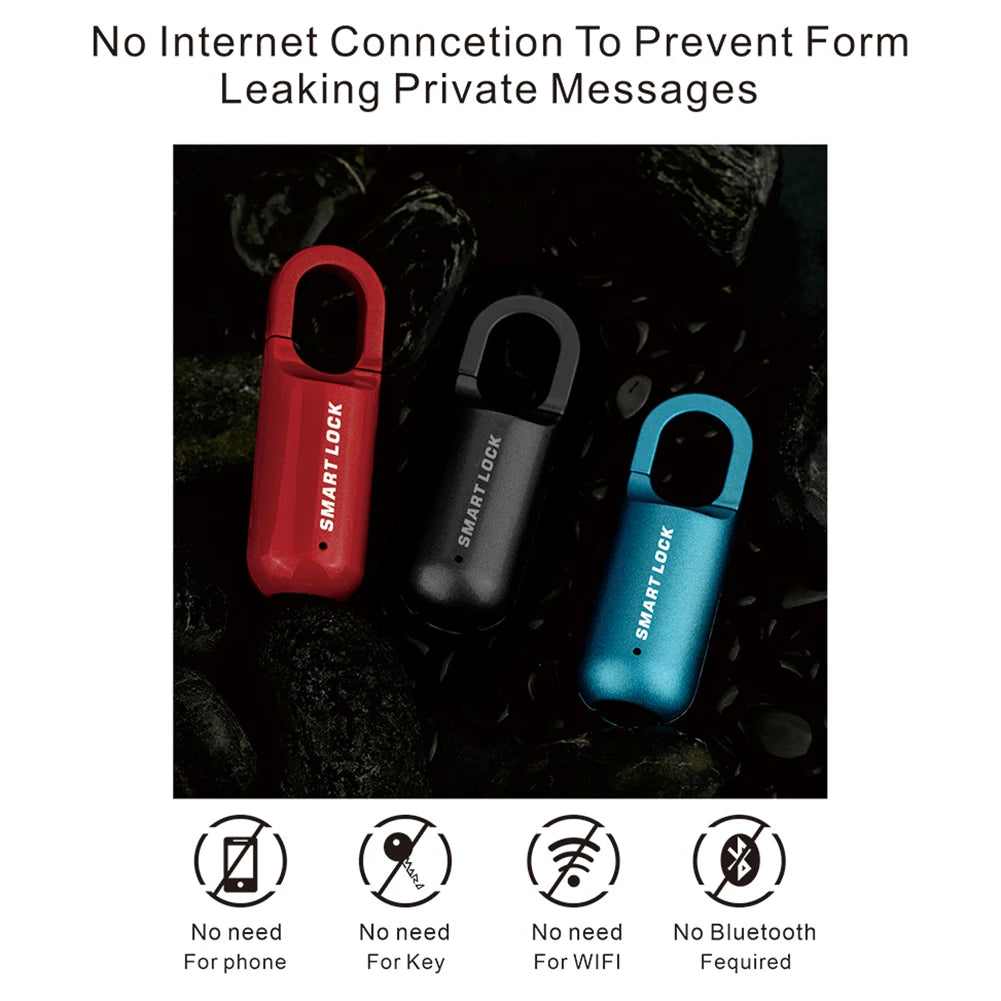Dreamscape Decor
Smart Fingerprint Padlock – Keyless and Secure. Unlock with a simple touch!
Smart Fingerprint Padlock – Keyless and Secure. Unlock with a simple touch!
Couldn't load pickup availability
|
Smart Fingerprint Padlock – Keyless, Portable & Secure 1. No Keys Needed – Fingerprint Unlocking: Say goodbye to keys! This compact, portable smart padlock unlocks with just a touch of your finger, making it super easy and convenient to use. 3. Strong & Durable Design: Built to last, this lock is made from high-strength zinc alloy that resists prying and crushing. It’s perfect for keeping your valuables safe and secure. 4. Fast Unlock in Just 0.2 Seconds: With advanced fingerprint sensor technology, the lock opens instantly—no more fiddling with passwords or worrying about losing keys. No apps needed! 5. Perfect for a Wide Range of Uses: Ideal for securing rooms, gates, office cabinets, backpacks, gym lockers, bicycles, suitcases, and more. Great for use in public places like dorms, workplaces, and delivery vehicles. A modern, smart solution for protecting your belongings wherever you go! Product Specifications: Model M01 Fingerprint Lock - Available Colours: Red, Black, Blue With a sleek design and durable build, the M01 Fingerprint Lock provides easy and secure access with a simple touch, making it perfect for a wide range of uses. Stay secure and worry-free with long battery life and fast charging! First registration administrator fingerprint: Press and hold the fingerprint sensor for 5 seconds and release it when the blue light is on; After releasing, the green light flashes and waits for fingerprint input; Press the same fingerprint continuously for more than 5 times. When the red light flashes, the registration fails. When the green light is on for a long time, the entry is successful. Fingerprint entry of No. 2 ~ No. 10: Adding and entering a new fingerprint requires the fingerprint authorization of the administrator. The second entered fingerprint is also the administrator, and the third to tenth are ordinary users. Press and hold the fingerprint sensor for 5 seconds and release it when the blue light is on; After release, the blue light will be on for a long time to quickly verify the administrator's fingerprint; When the fingerprint verification of the administrator fails, the red light flashes, the fingerprint cannot be entered, and the administrator can continue to be verified; When the administrator's fingerprint verification is successful, the green light flashes, and other fingerprints can be entered continuously; Press the same fingerprint continuously for more than 5 times. When the red light flashes, the registration fails. When the green light is on for a long time, the entry is successful. Restore factory settings: Deleting fingerprints requires the administrator's fingerprint to authorize: 1. Press the fingerprint sensor for 8 seconds until the blue light flashes and goes out, the red light is on, and the administrator fingerprint is quickly verified; 2. When the administrator fingerprint verification fails, the red light flashes and the fingerprint deletion fails; 3. When the administrator fingerprint verification is successful, the green light flashes and all fingerprints are deleted (reset to factory settings). Charging / emergency charging: After the low power prompt, please charge as soon as possible. If the power is too low to unlock, you can power on the bottom micro USB to unlock Notice: 1. This product uses Micro-USB interface for charging, please fully charge it before use. 2. This product supports the entry of 10 fingerprints; 1~2 are administrator fingerprints, and 3~10 are ordinary user fingerprints. 3. This product restores the factory settings state, the fingerprint is cleared, including the fingerprints of the administrator and ordinary users are deleted. 4. The factory defaults to the factory setting mode of this product, and any fingerprint can be unlocked. 1 x Fingerprint Padlock
|
Share